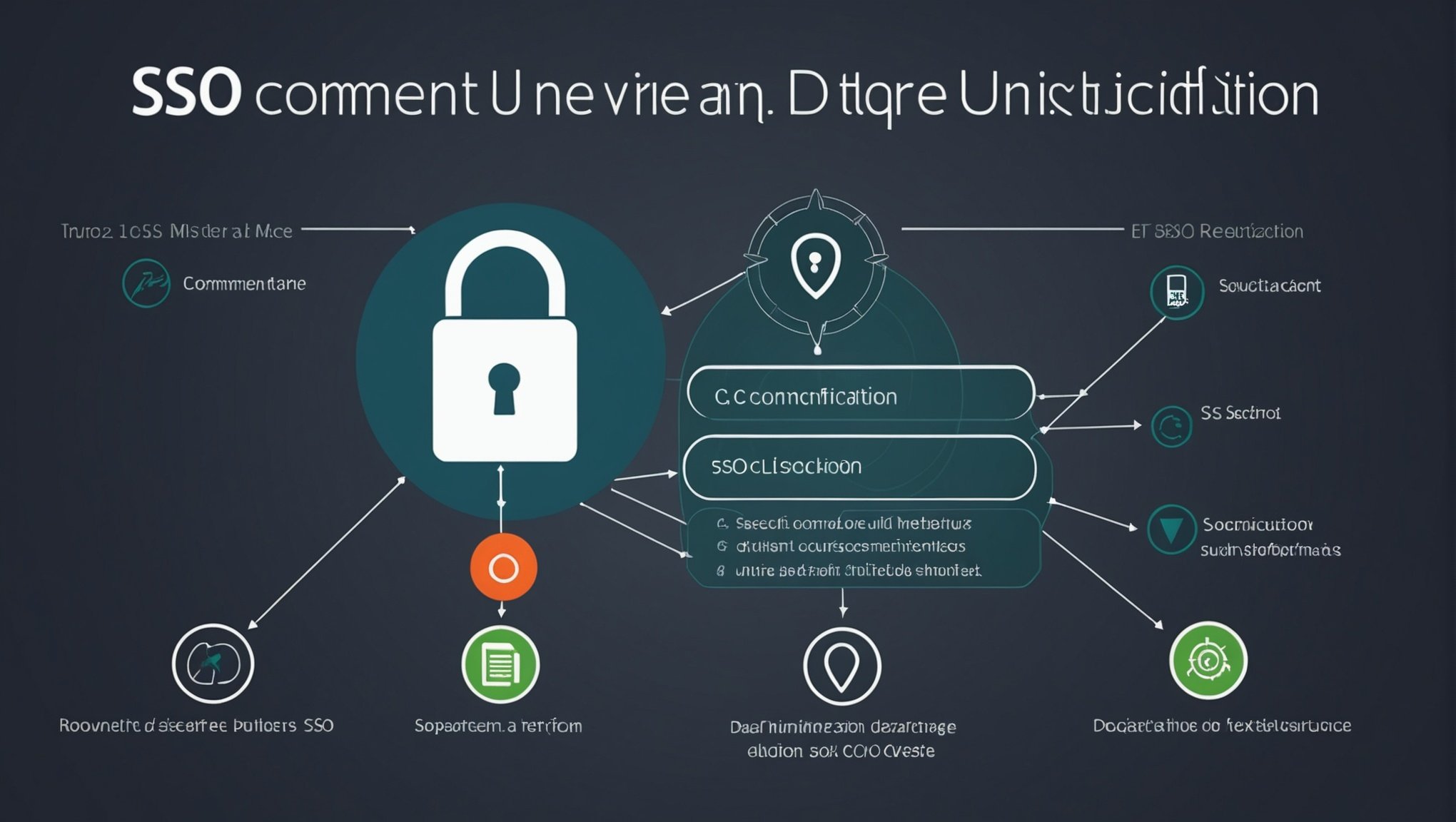Single Sign-On (SSO) has become the cornerstone of user authentication in modern web applications, enhancing both security and user experience. Keycloak, an open-source identity and access management tool, offers robust SSO capabilities. This article delves into how to implement a secure SSO solution using Keycloak, providing a step-by-step guide tailored for both developers and IT administrators.
Understanding Single Sign-On (SSO) and Its Importance
Single Sign-On (SSO) is a user authentication process that permits a user to access multiple applications with one set of login credentials. This solution enhances the user experience by reducing the number of times users must log in and out. Furthermore, SSO improves security by centralizing authentication, making it easier to implement robust security policies.
Also read : How do you set up a CI/CD pipeline using CircleCI for a Python Flask project?
Keycloak stands out as a powerful tool for implementing SSO, offering features like social login, user federation, and fine-grained authorization. By using Keycloak, organizations can streamline their authentication processes, reduce administrative overhead, and maintain high security standards.
Setting Up Keycloak: The Initial Steps
Before implementing SSO, you must set up Keycloak. This section walks you through the initial steps, from installation to configuration.
Also to see : How can you use AWS Elastic Beanstalk for deploying scalable web applications?
Installation
First, download Keycloak from the official website. You can choose between a standalone server and a clustered setup, depending on your needs. For most small to medium-sized applications, a standalone server will suffice.
- Download: Go to the Keycloak download page and choose the latest version.
- Extract: Unzip the downloaded file to your desired location.
- Start Server: Navigate to the bin directory and run the standalone.bat (Windows) or standalone.sh (Linux/Mac).
Initial Configuration
Once Keycloak is up and running, you will need to perform some initial configurations.
- Access Admin Console: Open your browser and go to
http://localhost:8080/auth. Log in with the default admin credentials. - Create a Realm: Realms in Keycloak separate different environments or applications. Create a new realm for your SSO implementation.
- Add Clients: Clients in Keycloak are applications that users can log into. Add your applications as clients in the newly created realm.
These initial steps are crucial for setting up a secure and efficient SSO solution using Keycloak.
Configuring Keycloak for Secure SSO
After setting up Keycloak, the next step is configuration. This section focuses on configuring Keycloak to ensure secure SSO implementation.
Client Configuration
Each application, or client, that will use Keycloak for authentication needs to be configured.
- Client ID: This is a unique identifier for your application.
- Root URL: The base URL for your application, which Keycloak will use for redirects.
- Redirect URIs: Specify the URIs to which Keycloak can redirect after authentication.
Security Settings
Keycloak offers a robust set of security features to ensure that your SSO implementation is secure.
- SSL/HTTPS: Make sure your Keycloak server and your applications are using HTTPS. This is crucial for protecting user credentials.
- Client Credentials: Use strong client secrets and avoid hardcoding them in your applications.
- User Roles and Permissions: Define roles and permissions within Keycloak to control user access to different parts of your application.
Integrating with Identity Providers
Keycloak allows you to integrate with various identity providers, such as Google or Active Directory, to enhance security and user convenience.
- Add Identity Provider: Go to the Identity Providers tab and add your desired provider.
- Configure Provider: Follow the provider-specific instructions to complete the configuration.
By carefully configuring your clients and security settings, you can ensure a robust and secure SSO implementation using Keycloak.
Testing and Troubleshooting Your SSO Implementation
Once your SSO setup and configuration are complete, the next step is rigorous testing. This section provides guidelines on how to test and troubleshoot your Keycloak SSO implementation effectively.
Testing Your Configuration
Testing is essential to ensure that your SSO implementation works as expected.
- Login Flow: Test the login flow for each client. Ensure that users can log in and access their applications without any issues.
- User Roles and Permissions: Verify that the roles and permissions are correctly applied. Users should only have access to the parts of the application they are allowed to.
- Identity Provider Integration: Test the integration with your identity providers. Make sure users can log in using their credentials from these providers.
Common Issues and Fixes
Despite careful setup, you might encounter issues. Here are some common problems and their fixes:
- Login Page Not Loading: Check your Keycloak server logs for errors. Ensure that your server is running and that there are no network issues.
- Incorrect Redirect URIs: Make sure that your redirect URIs are correctly configured in Keycloak.
- Role Mapping Issues: Verify that your roles and permissions are correctly set up in Keycloak and that they are being correctly mapped to your application.
Monitoring and Maintenance
Monitoring your Keycloak server and clients is crucial for maintaining a secure SSO implementation.
- Logs: Regularly check your Keycloak server logs for any errors or warnings.
- Updates: Keep your Keycloak server and clients up to date with the latest security patches and updates.
Effective testing and troubleshooting are crucial for ensuring that your SSO implementation using Keycloak is secure and reliable.
Best Practices for Maintaining Secure SSO with Keycloak
Implementing SSO is not a one-time task; it requires ongoing maintenance and adherence to best practices to ensure continued security and efficiency. This final section outlines best practices for maintaining a secure SSO solution using Keycloak.
Regular Security Audits
Conduct regular security audits to identify and address potential vulnerabilities in your SSO implementation.
- Audit Logs: Regularly review your Keycloak audit logs for any suspicious activities.
- External Audits: Consider hiring external security experts to audit your SSO implementation periodically.
User Management
Effective user management is crucial for maintaining a secure SSO solution.
- User Provisioning: Automate user provisioning and de-provisioning to ensure that only authorized users have access.
- Password Policies: Implement strong password policies and encourage users to enable multi-factor authentication (MFA).
Backup and Recovery
Having a robust backup and recovery plan is essential for ensuring the continuity of your SSO solution.
- Regular Backups: Regularly back up your Keycloak server and its configurations.
- Disaster Recovery Plan: Develop a disaster recovery plan to quickly restore your Keycloak server in case of a failure.
Community and Support
Leverage the Keycloak community and available support resources to stay updated and resolve issues quickly.
- Community Forums: Participate in Keycloak community forums to share knowledge and learn from others.
- Official Documentation: Regularly refer to the official Keycloak documentation for updates and best practices.
By adhering to these best practices, you can maintain a secure, efficient, and reliable SSO solution using Keycloak.
Implementing a secure Single Sign-On (SSO) solution using Keycloak involves several steps, from initial setup and configuration to rigorous testing and ongoing maintenance. By following this comprehensive guide, you can enhance both the security and user experience of your web applications. Keycloak’s robust features and flexibility make it an excellent choice for modern SSO implementations. Remember, the key to a secure SSO solution lies in careful configuration, regular maintenance, and adherence to best practices. With these elements in place, you can confidently leverage Keycloak to streamline your authentication processes and protect user data.