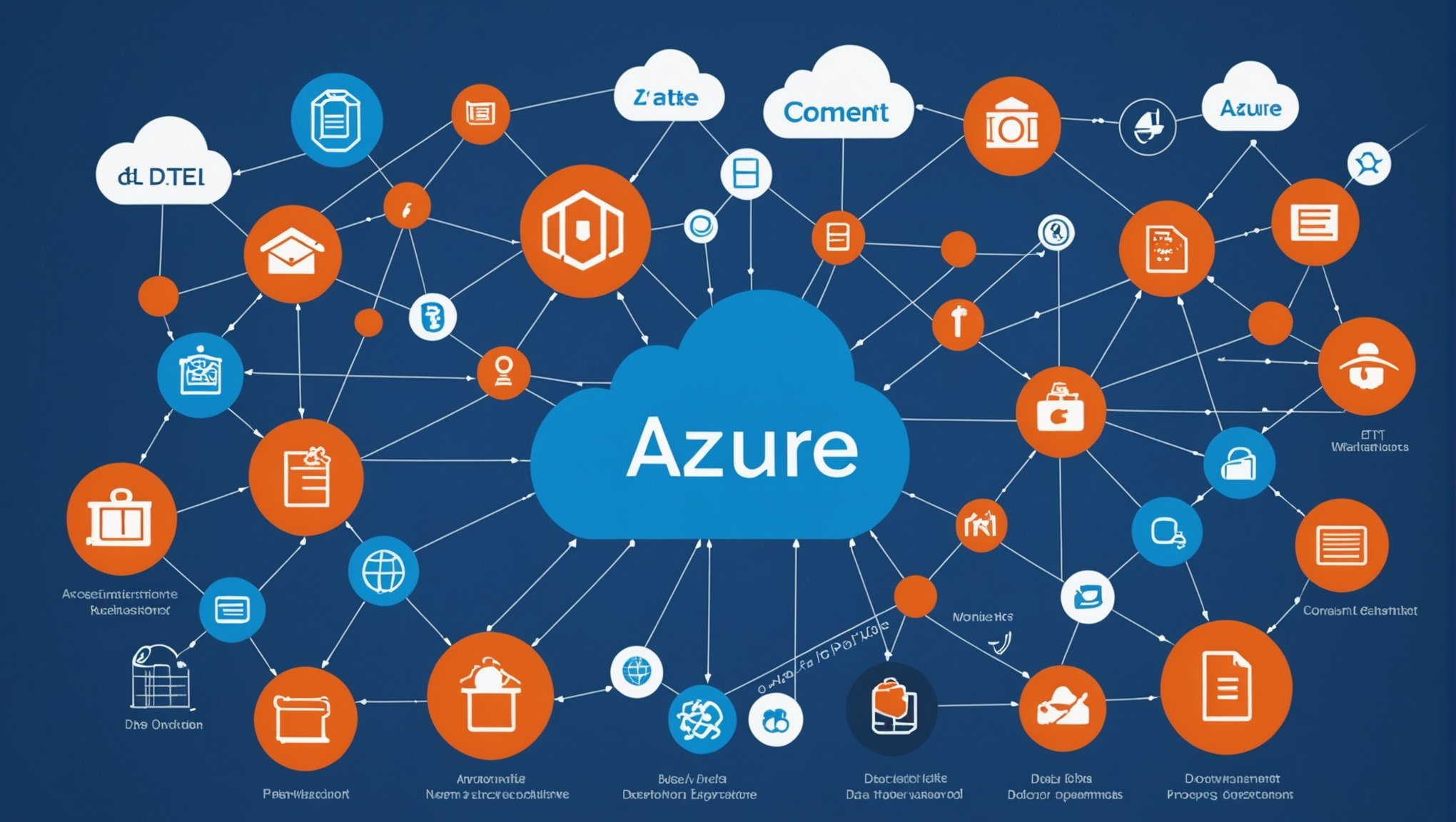In today’s data-driven landscape, organizations of all sizes depend on efficient data integration and transformation processes to remain competitive. One of the most robust tools in the industry for managing these processes is Azure Data Factory (ADF). With its ability to orchestrate complex ETL (Extract, Transform, Load) operations, Azure Data Factory provides a powerful solution for managing data pipelines from various data sources to your data warehouse. This article will guide you through how you can leverage Azure Data Factory for ETL operations in a data warehouse.
Azure Data Factory is a cloud-based data integration service that allows you to create, schedule, and orchestrate data pipelines. With ADF, you can efficiently manage the movement and transformation of data across various data sources and storage solutions. Whether you’re dealing with structured data from an Azure SQL Database or unstructured data from Azure Blob Storage, Azure Data Factory has you covered.
Additional reading : How do you set up a CI/CD pipeline using CircleCI for a Python Flask project?
The platform supports a multitude of data integration scenarios, from batch processing to real-time data flows. Its native integration with other Azure services such as Azure Synapse Analytics, Azure SQL, and Azure Data Lake makes it an indispensable tool for modern data warehousing solutions.
Setting Up Your Azure Data Factory
Before diving into the ETL processes, you must first set up your Azure Data Factory. This involves creating an instance of ADF, configuring a storage account, and setting up linked services. These steps ensure that your data can flow seamlessly through the various stages of your pipeline.
This might interest you : How can you use AWS Elastic Beanstalk for deploying scalable web applications?
To begin, you’ll need an active Azure subscription. Navigate to the Azure portal and select “Create a resource.” From there, search for “Data Factory” and follow the prompts to set up your ADF instance. Make sure to configure a storage account as well, as this will serve as a staging area for your data.
In your ADF instance, you will create linked services to connect to your data sources and destinations. Linked services act as connection strings, allowing ADF to communicate with different storage solutions, databases, and other services. For instance, if your data source is an Azure SQL Database, you will configure a linked service with the necessary authentication details to connect to that database.
Designing Your ETL Pipelines
Once your Azure Data Factory is set up, the next step is designing your ETL pipelines. Pipelines in ADF are workflows that define the data movement and data transformation processes. These pipelines consist of activities that perform specific operations on your data.
To design your ETL pipeline, you will need to define the source and destination datasets, specify the transformations to be applied, and set up the data flow. Datasets in ADF represent the data structures within your data sources and destinations. These can range from SQL tables and CSV files to Azure Blob Storage containers.
You’ll start by creating a pipeline and adding an activity to extract data from your source. For example, if you are extracting data from an Azure SQL Database, you would use the Copy Data activity to pull the data into a staging area. Next, you would add transformation activities to clean, filter, and aggregate the data as per your requirements. These transformations can be as simple as column mapping or as complex as joining multiple datasets.
Finally, you will add an activity to load the transformed data into your destination data warehouse, such as Azure Synapse Analytics. The data flow in Azure Data Factory makes it easy to visualize and manage these transformations, ensuring that your data is processed efficiently and accurately.
Advanced Data Transformations
One of the standout features of Azure Data Factory is its ability to perform advanced data transformations. With its built-in Data Flow feature, ADF allows you to create complex data transformation logic without writing a single line of code. This is particularly useful for users who may not be proficient in programming but still need to perform sophisticated data manipulations.
Data Flows in ADF provide a graphical interface where you can design your transformations using a series of nodes. Each node represents a specific transformation, such as filtering rows, adding columns, or aggregating data. You can chain multiple nodes together to create a comprehensive transformation pipeline.
For instance, you might start by adding a source transformation node to read data from an Azure Blob Storage container. Next, you could add a filter transformation node to remove any rows with null values. Then, you might add an aggregate transformation node to calculate the average sales per region. Finally, you would add a sink transformation node to load the transformed data into your Azure SQL Database.
The beauty of Data Flows lies in its ability to handle large volumes of data efficiently. ADF leverages Spark-based execution for Data Flows, ensuring that your transformations are both fast and scalable. This makes it an ideal solution for processing big data in a data warehouse environment.
Monitoring and Managing Your Pipelines
Once your ETL pipelines are up and running, it is crucial to monitor and manage them effectively. Azure Data Factory provides robust monitoring and management capabilities to help you ensure that your data processes run smoothly.
The ADF monitoring dashboard gives you a comprehensive view of your pipeline activities. You can track the status of each activity, view detailed logs, and monitor performance metrics. This allows you to quickly identify and troubleshoot any issues that may arise during the ETL process.
In addition to the monitoring dashboard, ADF also offers alerting and notification features. You can set up alerts to notify you via email or SMS if a pipeline fails or if performance metrics fall below a certain threshold. This ensures that you can proactively address any issues before they impact your data operations.
Managing your ADF pipelines is equally straightforward. You can use the Azure portal to start, stop, or pause your pipelines as needed. You can also configure schedules to automate the execution of your pipelines at specific times or intervals. This level of control ensures that your data processes are always running efficiently and on time.
Azure Data Factory is an incredibly robust tool for managing ETL operations in a data warehouse. Its seamless integration with other Azure services, coupled with its powerful data transformation capabilities, makes it an ideal solution for organizations looking to streamline their data processes. By setting up your ADF instance, designing your ETL pipelines, performing advanced data transformations, and effectively monitoring and managing your pipelines, you can ensure that your data is always accurate, timely, and actionable.
As you navigate your data integration journey, Azure Data Factory stands out as a versatile and scalable solution. Whether you’re dealing with large volumes of data or complex data flows, ADF provides the tools you need to succeed. So, take the plunge and harness the power of Azure Data Factory for your ETL operations. Your data warehouse—and your organization—will thank you.